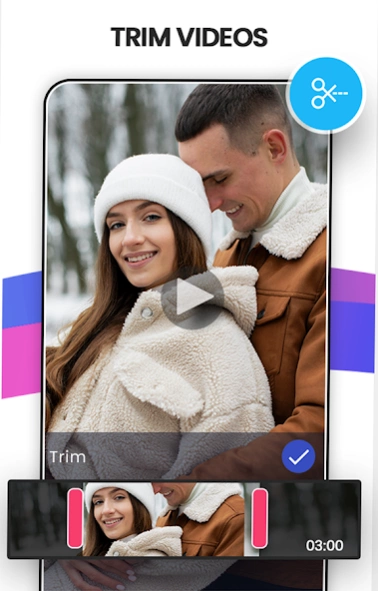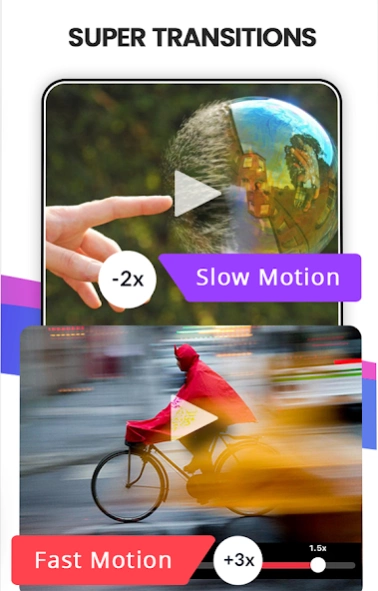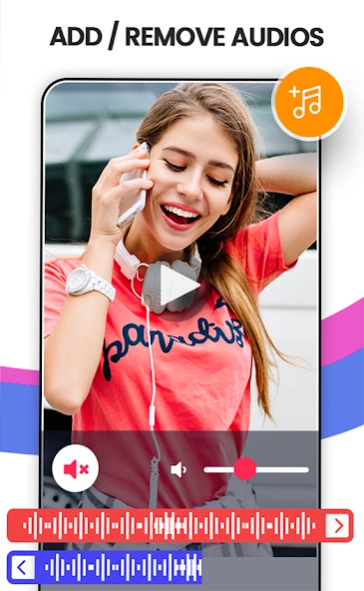WeCut - Reverse Video Editor 1.4.3
Free Version
Publisher Description
WeCut - Reverse Video Editor - Video editing app & Video maker with music: add music to video, slideshow effect
WeCut Video Editor & Video Maker is a professional and powerful hd video editor with music and effects tool to edit videos and media files. WeCut video merger have multiple functions that help user to make a good video. Now you can do whatever you want with your videos.
Features:
⦿ Reverse Video App OFFLINE by WeCut - Reverse Video Editor:
Reverse Video app offline and backward video maker is a feature that helps user to play video in opposite flow or reverse the video to make a magical after effects with all-in-one Reverse Video Editor app offline. You might have heard about reverse video camera and reverse camera, a camera that records in reverse but it is not like that. Reverse video camera also known as reverse camera is exactly the same process which we are offering: Record Normal Video and Reverse the video.
⦿ Crop Video |Trim Video | Video Cutter by WeCut - Reverse Video Editor:
Trim Video | Video cutter is a feature that helps user to trim video and crop video in any length to make smaller video that helps optimize the size of final cut video and reduce memory in mobile phone and also with trimmer video cutter and Video Joiner its quite easy to share final cut of video on different messengers and Social Network fast and easy.
⦿ Video Merger & Video Joiner | Splice Video Editing by WeCut - Reverse Video Editor:
Video Joiner | Splice video is a video merger feature that is very useful in joining two videos together and other after effects for Video Joiner. Splice video editor and movie maker not only trim and reverse videos and movies but also very useful as video merger and video Joiner splicing. User mostly use online video merger app to join videos but Splice video editing app provides a powerful offline feature to merge videos and join videos in one final cut video merger file and later you can crop the video back to its original length.
⦿ Slow Motion Video Maker by WeCut - Reverse Video Editor:
Slow motion video maker is fast and efficient tool to add slow motion effect in a video to make objects more prominent same as Slow motion Camera. Slow motion video maker app is simple and easy where user can simply add the video directly and choose speed from slow motion after effects video editing app and results will be same as slow motion camera.
⦿ Speed up Video Editor by WeCut - Reverse Video Editor:
Speed up video editor is another useful and helpful fast forward video editor feature and this exactly opposite to Slow Motion Video Editor. In Speed up video editing you can after effects fast forward any video up to 6+ different speed levels.
⦿ Remove Audio from Video by WeCut - Reverse Video Editor:
Remove audio from video is a feature that will work for all type of video files and remove audio from video. You can simply add video file and then press the REMOVE button. All audio and music will be removed from video.
⦿ Add Music to video | Add Audio by WeCut - Reverse Video Editor:
Add music to video | Add Audio is advance feature of Remove Audio from Video. You can replace the sound in video to any music and audio to make it more meaningful and more interesting. Add Music to video is widely on different after effects platforms to make video for social media.
⦿ Extract Frames from video by WeCut - Reverse Video Editor:
Extract frame from video is another interesting feature that helps user to pick the perfect frame from video and extract pictures from video. This feature converts any video into set of pictures where user can select any final cut frame and save it as picture.
About WeCut - Reverse Video Editor
WeCut - Reverse Video Editor is a free app for Android published in the Video Tools list of apps, part of Audio & Multimedia.
The company that develops WeCut - Reverse Video Editor is Infinity Apps Studio. The latest version released by its developer is 1.4.3.
To install WeCut - Reverse Video Editor on your Android device, just click the green Continue To App button above to start the installation process. The app is listed on our website since 2024-02-16 and was downloaded 2 times. We have already checked if the download link is safe, however for your own protection we recommend that you scan the downloaded app with your antivirus. Your antivirus may detect the WeCut - Reverse Video Editor as malware as malware if the download link to com.infinity.videoeditor.videomaker.splice.reverse.cut.trim.slowmotion.merger is broken.
How to install WeCut - Reverse Video Editor on your Android device:
- Click on the Continue To App button on our website. This will redirect you to Google Play.
- Once the WeCut - Reverse Video Editor is shown in the Google Play listing of your Android device, you can start its download and installation. Tap on the Install button located below the search bar and to the right of the app icon.
- A pop-up window with the permissions required by WeCut - Reverse Video Editor will be shown. Click on Accept to continue the process.
- WeCut - Reverse Video Editor will be downloaded onto your device, displaying a progress. Once the download completes, the installation will start and you'll get a notification after the installation is finished.